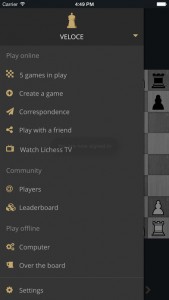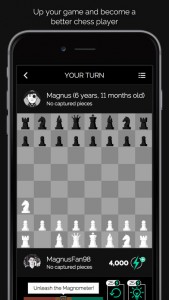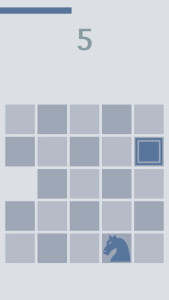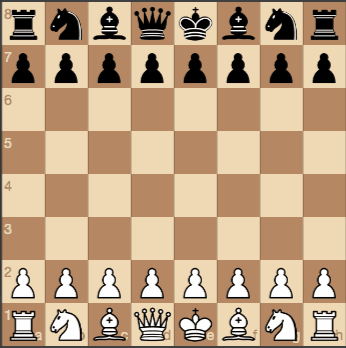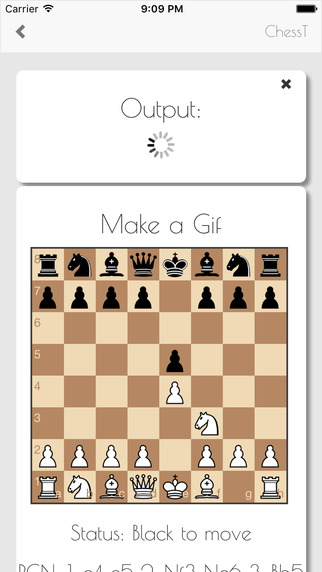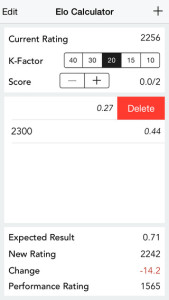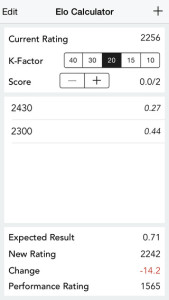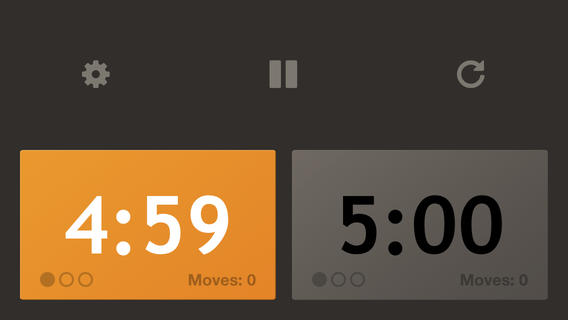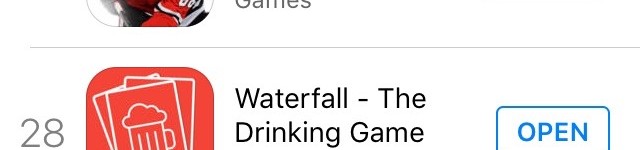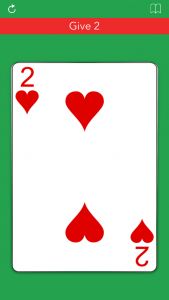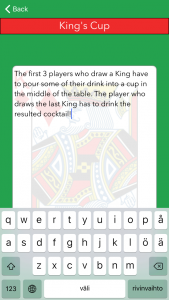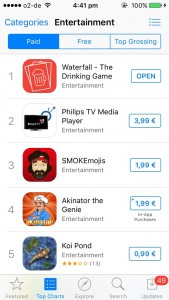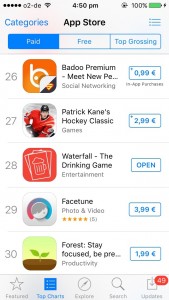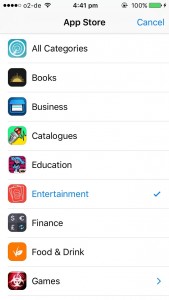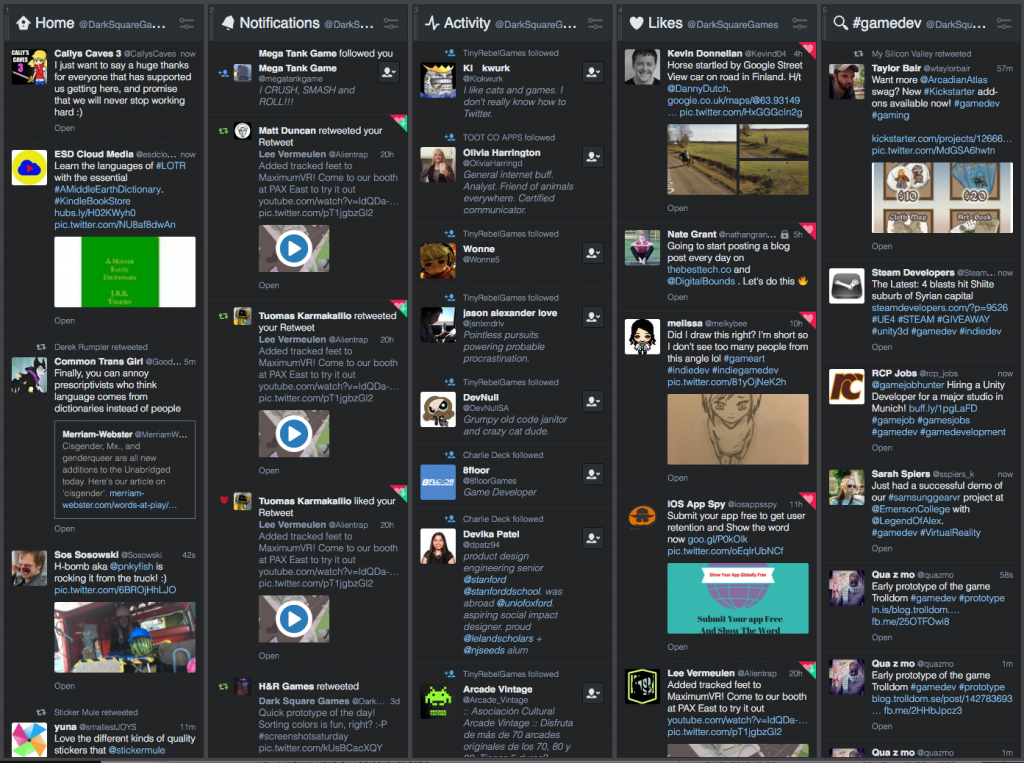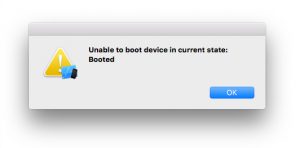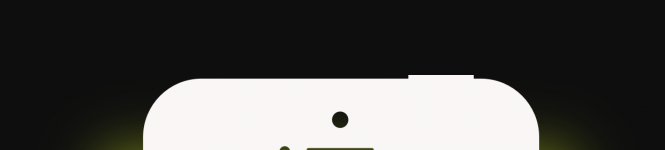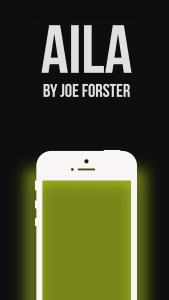Being both a chess and iOS enthusiast, it’s only natural that I collect a list of the best iOS chess apps. A collection of apps every chess-playing iOS user should have on their phone. Disclaimer: some of them are made by us!
Best iOS Chess apps
Play Online
Our choice of server when it comes to playing chess online is lichess.org. Their iOS app is extremely well built and is a perfect app for playing chess online. In addition to being completely free, the whole service including the iOS app is Open Source and available on GitHub.
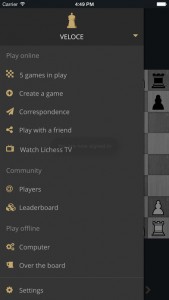

Play against a computer
..Or against Magnus age 6! Play Magnus is an app that allows you to play against the World Champion Magnus Carlsen at different ages. The app uses a chess engine that has been optimised to play as closely to Magnus as possible at different points on his career.
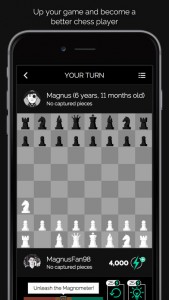

Arcade Games
Chesslike is a very different kind of app that combines the rules of chess with an aspect of role-playing games. The goal of the game is to explore dungeons with characters familiar from a chess game.
If you liked Chesslike, you might also be interested in our own arcade chess game called Knight Squares, which is a small game based on the mathematical chess problem called Knight’s Tour.

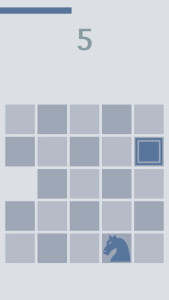
Share your chess games as a GIF
A very recent addition to the App Store is ChessT by Lian Neeson. With ChessT you can very easily create GIFs from your chess games which makes it very easy to share them on social media.
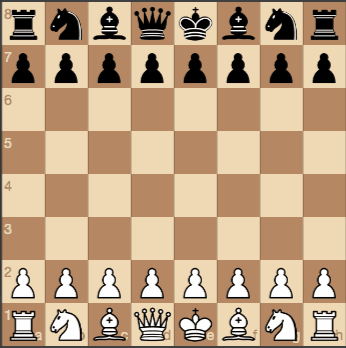
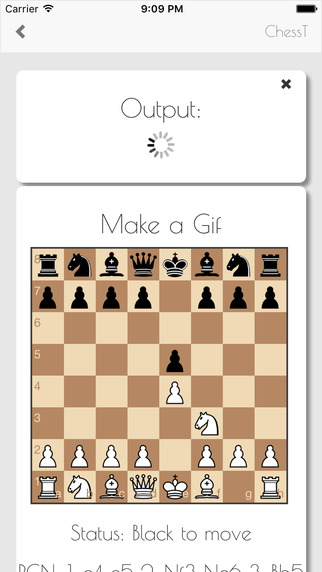
Opening preparation
ChessBase Online is an app with a database of over 5 million chess games from tournaments over the years. ChessBase is a must-have tool for preparing against your next opponent in a chess tournament as you can look up their games and learn their openings. The app also features an opening tree that you can use to check out some unfamiliar openings you might face.


Organise tournaments
Round-Robin – Tournament Manager is an app we built for organising round-robin chess tournaments. We built the app for people who organise smaller tournaments on regular basis so that they can use one app to maintain the results.


Calculate your new Elo rating
If you can’t wait to calculate your new improved Elo chess rating after a tournament, check out our Elo Calculator. Simply add your own rating and your opponents + results and you will get your new chess rating right away.
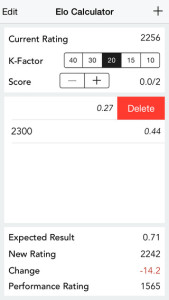
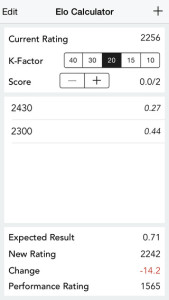
Chess Clock
Chess.com’s Chess Clock is the perfect companion for chess trips as you can use it to turn your mobile phone into a chess clock in no time.
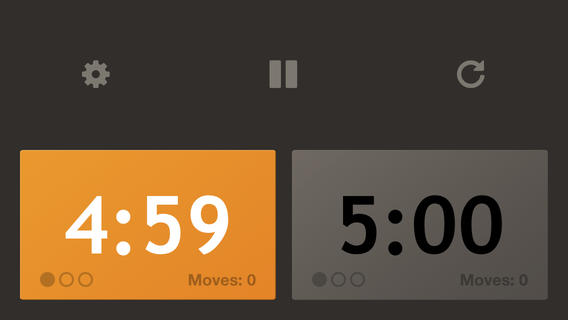
Drinking Game for iOS
While surfing through the Finnish App Store I noticed that there weren’t so many results with keywords for party game and drinking game for iOS so it made me think if it would be possible to perform well by targeting such a small market with such a small paid app by simply localising it. The game of waterfall has many names and is probably one of the best known drinking games involving a deck of cards and it is well known in Finland as “Vesiputous”. Since developing such an app wouldn’t take long, why not make one? Since Tinder became so big, a lot of open source libraries are mimicking the swipeable cards which would the perfect starting point for such an app. We decided to use ZLSwipeableViewSwift.
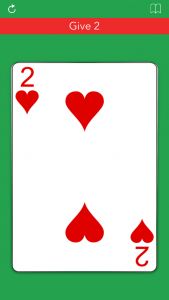

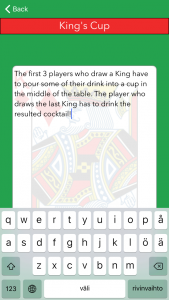
Quickly after launching it turned out that simply by localising the app in Finnish, including the app title, it was enough to lift the app to the top of the charts in paid apps on weekly basis. As funny it may sound, 8 sales a day was enough to get the app to the top 15 in all paid apps! So far 75% of the sales have been from Finland which has been enough to lift the app to the top of the paid downloads in the App Store on the weekends, which is not such a surprise considering the use case!
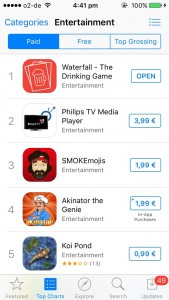
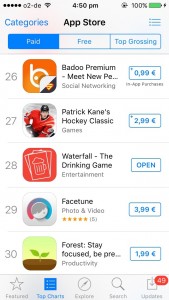
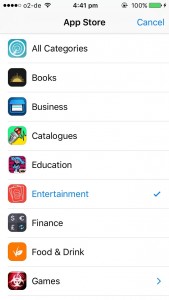
We are currently researching which other markets might not have much competition with these keywords and see if our waterfall app could top the charts on any other markets.
Check out Waterfall – The Drinking Game now!
How to use Twitter as a Game Developer
Twitter is still a hugely popular social network and it can be a very useful tool for creating a following for your up-coming game. We wanted to create a simple guide for game developers to learn the basics of how to use Twitter to your advantage.
#IndieDevHour is a weekly event taking place on Wednesday nights at 7pm (GMT). It’s an hour long event which you can join by simply tweeting using the #indiedevhour hashtag. It’s a great opportunity for you to reach out to other developers, get feedback and exchange ideas.

#ScreenshotSaturday
#Screenshotsaturday is a great chance to show your work to the public. Every Saturday game designers and developers post screenshots of their work using this hashtag and they are all collected to screenshotsaturday.com. The hashtag is also actively followed by many game reviewers and gaming sites and the best works are often collected to articles. Remember that gifs are an even better way to give a good impression of your game.
Share media
Don’t be afraid to share screenshots and content from your game. Unless you are working on something very tiny, the chances of someone cloning your game are very low. The more images or videos you share, the more eyes you get on your game!
Couple of users to follow
@GameDevsLikeYou has a huge following and often asks game development related questions and then retweets the best answers. Great chance to connect with fellow developers.
@theMeatly Draws amazing game development related comics and often shares work from game developers.
@McFunkyPants Organises #1GAM (One Game A Month) and is an extremely friendly supporter of indie game developers.
Interact with other users
Interact with other users on Twitter. Giving other people feedback or help them with their issues often makes them return the favor by checking your game out as well. Pay special attention to users tweeting at you and users who tweet about your game!
Help and get help
Find out the hashtags used for tweeting about your selected game development tools. If there is an active development community, there more likely is an actively used hashtag that you can follow and use. Joining the conversation will get you noticed in the community and might just help you with that nasty issue you’re having.
Other #hashtags
There are many more hashtags used by game developers such as #indiedev, #gamedev and #pixelart. Tweets with these hashtags will also get picked up by Twitter bots that retweet them automatically which sometimes help spread the word.
Unfollow un-relevant users
By following everyone blindly you might reach the gap of follows Twitter has set at 2,000 (which is increased after you get more followers yourself). Make sure you also unfollow users who haven’t tweeted anything in weeks, as they most likely have stopped using Twitter altogether. There are many tools that help you find users like this, such as StatusBrew. If you want to follow users without actually following them, you can also just put them in a list and follow them this way.
Use lists!
When you start following more and more users, reading through the Twitter timeline becomes impossible. To solve this issue Twitter has created lists. You can create different lists for different user groups like your friends or users tweeting using certain hashtags. (Pro tip:Use IFTTT to create Twitter lists based on keywords)
Tools
Following hashtags, users and lists all at the same time sounds like a hassle and using Twitter’s web interface alone for all this is a tedious task. Thankfully there are many services you can use to manage all these feeds at the same time. Tweetdeck is a great Twitter client that allows you to create columns for anything on Twitter, including lists, users, hashtags and even just search results.
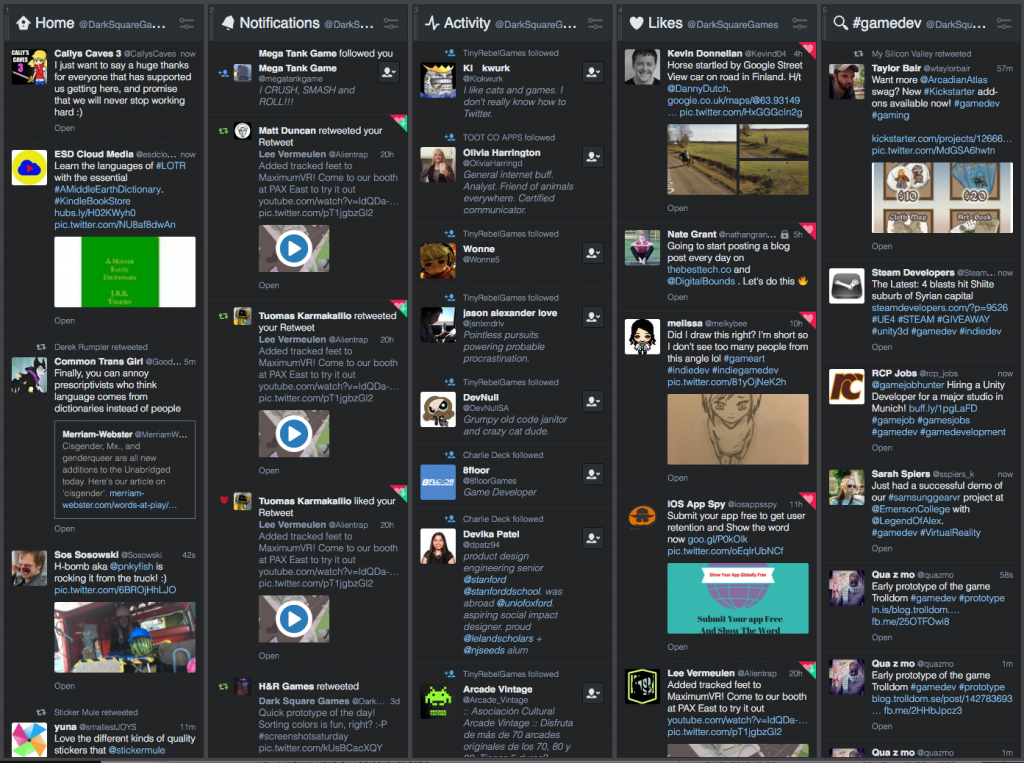
More?
We’d love to hear what you thought of our list! You can find us on Twitter at @darksquaregames
Multiple iOS simulators simultaneously
The other day I ran into a feature I wanted to test with multiple iOS simulators at the same time. When running your app through Xcode, you can only open one device at a time. I never had this requirement before so I never really dug deeper but I was happy to find out that you can do this quite painlessly. Despite not being able to do this directly out of Xcode, you can just open another simulator by opening up the Terminal and typing the following commands found through a good Stackoverflow thread:
cd /Applications/Xcode.app/Contents/Developer/Applications
open -n Simulator.app
open -n Simulator.app
Now, opening the second (or third) simulator will open with an error “Unable to boot device in current state: Booted”.
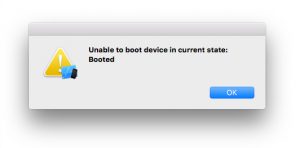
All you need to do to get the second simulator to work at this point is to change the device type of one of the simulators by heading to Hardware > Device > Chosen iOS version > and choose any of the other iOS devices or versions in the list. You can run a single version of any simulator you have installed so potentially you can have a whole tribe of simulator instances running at once.
And there we go! You are now running several instances of an iOS simulator. It’s a very useful method if you want to test some online features of your app or if you want to speed up testing on multiple screen sizes.
Other options
There are quite a few developers that have saved these lines into scripts which we recommend you do if you need to run multiple iOS simulators more often.
Quick search also showed that people have tried to tackle this use case with even bigger guns. Facebook has a public repo on their Github account called FBSimulatorControl which promises a “Mac OS X library for managing, booting and interacting with multiple iOS Simulators simultaneously” which sounds very promising if you need more features. For a simple test case I believe opening the simulator from the terminal or through a script is easy enough.
Text Adventure Game for iOS
We are very excited to announce a new project we are working on. We connected with an aspiring writer, Joe Forster, who presented a game idea he had written a story for. He had been working on a mobile text adventure game and the story was already finished. As someone who used to love text adventures as a kid and who is a big fan of games like Lifeline and A Dark Room, I was extremely excited to get this project rolling.
Story
The story of the game starts with the player getting randomly contacted by Aila, a computer AI whose developer has died before being able to finish developing her. The dialogue between Aila and the player is witty, funny and has several endings and storylines depending on how the user reacts to Aila.
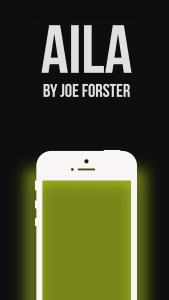
Very early concept of our title screen
Engine
We want to build the game engine in a way that we can easily create more games with it in the future. So far we’ve been able to work out a way to easily implement the existing script into the game. The original story was written in a text document but we were able to painlessly convert and import it as a CSV file. The story works quite similarly to those old choose your adventure books: every decision you choose will make you jump to the next piece of dialog. Joe is already working on a second story and hopefully we can produce more awesome text adventure games in the future! We definitely have to look into using something like Twine to create the stories with.

Early screenshot from the game
Accessibility
One thing we really want to focus on with Aila is accessibility in the game. Text adventures are a great game genre for gamers with vision problems and we want to make sure that the game will be playable by as many users as possible.
We are very excited about this opportunity and hopefully this will only be the first of many text adventures we are publishing together. If you want to be notified when the game is launched, join our mailing list!
Using the Coordinate System to Memorize Pi
Just as it is impossible to calculate all the digits of pi, so it is impossible to memorize them. Fractions such as 22/7 or 355/113 can provide useful working approximations – but that is all they can ever be. Using such fractions is not a recognized way of remembering pi. If you really want to memorize pi then try the coordinate system for up to 5,200 digits.
The coordinate system for memorizing pi uses a grid system to encode four digit groups using words based on the Major system using consonant sounds, and is capable (unmodified) of storing 2,600 digits.
Method
For this advanced technique you need to be familiar with the Link System and the Major System. There are some variations on this method – lists or grids. We will use the grid approach here. You can easily set this up with a spreadsheet. Picture a grid with letters of the alphabet along one side, and the digits 0-9 along the other. That’s 260 cells. We only include the digits after the decimal point.
You do need to be clear about how many digits you plan to remember, as that influences the basic grid design. If you are aiming for several thousand digits, then you will need to store 10 digits in each cell. For simplicity here, each cell will contain 4 digits of pi.
The first 4 digits of pi will be associated with cell A0.
First, encode the cell ID using A (the row identifier) and ‘saw’ (0 from the Major system). Then, again using the Major system, encode the digits 1415 for example, TuRTLe. Now make the mental image link between ‘saw’ and ‘turtle’ (the Link system) and record the words ‘saw-turtle’ in cell A0. So on and so forth.
This basic grid of 10 x 26 x 4 digits will accommodate 1,040 digits – and don’t forget the first digit, 3, which we left out of the grid.
Pros and Cons of the Coordinate System
The main advantage of the Coordinate system for memorizing pi is that the series of digits can be picked up from anywhere within the remembered series. Also, it is capable of satisfying the needs of most people with its capacity for 2,600 digits, or 5,200 after minor modification. Other modifications can take it further.
However, on the negative side it does require two levels of decoding – the mental map of the coordinate grid and the digit words themselves via the Major system.
How to Beat the World Record for Memorizing Pi
To beat the official world record you would have to remember more than 67,890 digits. This is quite a challenging task. It might be accomplished by visualizing a building with the rooms on each floor being a grid (as described above). You would have to devise a grid for each floor with a floor number identifier on the words. 10 floors would give you 26,000 digits, but to take the official record your elevator would have to take you up to the 27th floor (ground floor = 0).
How to use a Piem to Memorize Pi
The official world record holder for memorizing the digits of pi is Chao Lu, with 67,890 digits. There are higher but unverified claims. How do they do it? Several methods have been devised including using a Piem (a special poem written to encode the digits). However, for a piem to encode that many digits it would have to be 20 times as as long as ‘The Rime of the Ancient Mariner’ (Samuel Taylor Coleridge)!
If you have more modest ambitions, we will explain below how to create a piem to memorize pi. The number of digits to be memorized is then limited only by your artistic ability!
Method
Piems are based on the use of Pilish. This is not really a language (as some others have described it), it is more a style of writing in which each digit of pi is represented only by the number of letters in the word. In this respect it is probably the easiest memory technique to use offering almost complete freedom with your written language, provided it is not based on pictograms – for which other techniques can be used.
For example, this piem written by Michael Shapiro encodes 30 digits:
Now I will a rhyme construct
By chosen words the young instruct.
Cunningly devised endeavor,
Con it and remember ever.
Widths of circle here you see.
Sketched out in strange obscurity.
3.141 592 653 589 793 238 462 643 383 279
Practical Issues of Memorizing Pi with Piems
The Importance of Truncation. When planning to memorize pi, it is a good idea to choose the cut-off point carefully. Truncation allows the piem to be extended in the future (to enable the recall of more digits of pi) without having encoded a rounded digit in the original and therefore needing a change of final word. Precision is preserved.
Structure, Meter and Style. The key aspect here is that unless you plan on unveiling it to the world, or even publishing it (as Mike Keith did with Cadaeic Cadenza encoding the first 3,834 digits of pi), then it really doesn’t matter how elegant it is, or whether it meets any of the regular criteria of good poetry. It only has to serve the purpose of helping you to recall the digits of pi.
The piem can be bawdy, serious, themed on nature, a journey, a lover, space or the sea. In fact, if you can associate imagery with the piem then that will help your memory too.
Of course it is fun to make a good job of it and have something that you would be happy to recite – at least amongst your friends, or in the shower.
Learn to Memorize Pi using the Major System
It is impossible to remember all the digits of pi because it is impossible to calculate them in the first place. By 2013, pi had been calculated to more than 13.3 trillion decimal places (~10^13) and the calculation continues. For scientific purposes, it is rarely necessary to work with more than 40 digits but the memory masters can remember many more.
Here, we are going to consider the Major System for memorizing pi. This powerful memory technique was created by Stanislaus Mink von Wennsshein in the seventeenth century and is widely used.
Method
The Major system is based on a phonetic code of 10 items – consonants – which have to be learned. These represent the digits 0-9, as follows:
0 – S z c
1 – T d
2 – N
3 – M
4 – R
5 – L
6 – Sh ch j
7 – K g
8 – F v ph
9 – B p
The capitalized letters are used to remember the name ‘Stan Marloshkevip’ (vowels have been added). This name acts as a mnemonic for the Major coding system, to help deciphering. Note that the name contains the phonetic consonants in order. Note that there are a few sounds that do not appear, such as ‘oo’ (we only need to represent 10 digits) – these sounds are used as fillers, as are vowels. There are several other ways of memorizing this list, including one based on images. Settle on one method an practice it.
Once you have learned this, then vowels are added to create words. For example, TURTLE, when decoded is equivalent to 1415 (T*RTL* ) ignoring vowels *. There is no real limit to the words that can be created (other than the language itself). Start with simple words using one sound, such as law, fort. Then move on to more complex words.
These words are then used to create a memorable story, or the stops on a travel trip. In a story, it is best to avoid the use of the same word twice, unless for a genuine reason. For example, the string 1415 occurs twice in the first 20,000 digits of pi, 4567 occurs three times, and shorter strings are more frequent. Some users of the system use a list of maybe 100 ‘peg’ words, such as cat (71) and tar (14).
There are many examples of ready-made stories. If you want to write your own then you only need to write it once.
A Generic Method
The power of this method is transferrable to memorizing any string of numbers, from phone numbers to other irrational numbers such as e (Euler’s Number) and √2, if you really want to take on a challenge. A neat trick is to memorize the product of pi * √2 to n digits. Then you can claim that you can multiply the two numbers in your head. Of course, you know the answer already!
The unofficial record holder for memorizing pi is Akira Haraguchi, of Japan, who claimed a record of 100,000 digits in 2006.
How to Memorize Pi using the Link System
Pi is the most widely recognized of irrational numbers. An irrational number is a real number which cannot be expressed as the ratio of two integers. Many people would say that anyone who tries to memorize an irrational number is probably suffering from a degree of irrationality themselves! Of course, it is impossible to memorize such a number as the string of digits is infinite in length and non-repeating.
However, many people do take on the challenge of memorizing pi and there are several quite different techniques to assist memorizing pi – or at least several thousand digits. The memory routine we will discuss here is known as the Link method.
Method – Build a Dictionary
- 1. The first step is to set up your ‘phonetic’ dictionary, so start by assigning each digit of pi a word which holds its corresponding sound. For example, 1 = bun, 2 = shoe, 3 = tree, four = door.
- 2. Next, form words by grouping together these sounds. The words created will suit best if they are actions or objects (verbs or nouns). There are some variations to the method here, as it can otherwise become cumbersome. To add variety, you can have several words for each digit and use a little artistic license. For example:
0 = hero, Nero, bought, caught
1 = fun, run, sun, gun
2 = shoe, rue, blue, glue
3 = tree, free, glee, see, fee
4 = door, floor, more, for
5 = live, jive, Clive, knives
6 = tricks, licks, sticks, picks
7 = leaven, heaven, even seven
8 = late, fate, bate, hate, gate
9 = fine, wine, line, shine
Of course, the numbers themselves can also be used.
Write Your Story
This is the fun part – build a story by linking the words together. Generally, the most effective approach is to create a sequence of events. Poetry too can be used – nonsense poetry tends to be particularly memorable.
For example a piece of prose for 3.1415 926 5358 979 would be:
Free sun is for fun – five fine glue sticks Clive. Free Clive late, shine heaven shine!
Of course, no self-respecting author would claim that as real prose, but it only needs to serve to memorize pi, and not to entertain a reader. You only have to make it work for yourself.
This method has the disadvantage of all association techniques – when reciting the digits of pi it is necessary to carry out real time decoding. It can be quite fun though.
Composite Methods to Memorize Pi
Composite methods can also be used to memorize the digits of pi, so that, say, the first block of a hundred digits uses a story, the next block uses a piem and so on. Then the blocks can repeat – obviously with different stories, as we all know pi does not have repeating patterns of digits.
How to Memorize Pi using Word and Sound Substitutions
It is said that there are two types of people who memorize pi:
- Scientists, who only need to remember a few digits at most for use when discussing science topics (for any more digits they use a computer and rarely need more than 40).
- Science or math fans who see it as a challenge to remember as many as possible.
There are other learners, too. Some people may be learning the digits of pi as part of a charity fundraising event or as a result of a challenge at school, but whichever group you belong to you will need to choose a technique to memorize pi.
Daniel Tammet is the European record holder for reciting pi from memory – he listed 22,514 digits in just over five hours. He is a savant and describes how each positive integer up to 10,000 has its own unique shape, color, texture and ‘feel’ in his mind. Here we will be a little less ambitious and describe how to memorize pi using word and sound substitutions in a way good enough for you to retain several hundred digits.
Method
This involves using a language which is known as ‘pilish’. In pilish, a number in pi has an associated word with the corresponding number of letters. This language is used to write out sentences in “pilish. These can be linked to form a piece of prose or a story. There are a number of well-known examples such as:
“May I have a large container of coffee beans” represents 314159265
There is a very well-known example where Mike Keith wrote “Cadaeic Cadenza”. This is a short story of 4,000 words which encoded 3,835 digits of pi. He refined the method further to use words of more than ten letters to represent specific strings of digits. Going even further, he collated this with a series of other items into a book which when worked through sequentially uncovers 10,000 digits of pi.
Writing Prose to Memorize Pi
To memorize pi, you can pick an ‘off the shelf’ piece of prose – such as “Cadaeic Cadenza” – or you can write your own, though it has to be said that this latter approach can be quite challenging. Then all you have to do to memorize pi is to memorize the story. When reciting the digits of pi using this method, you have to visualize the word and translate it to a number. That puts an extra step into the retrieval process for each digit.
This technique is aligned to that of ‘piems’ – the poetic equivalent. Just as most writers would say that poetry and prose are as unalike as chalk and cheese so it is with piems and prose written in pilish. Prose can by quoted almost continuously, but poetry has both horizontal vertical structural dimensions which gives even more opportunity for encoding the digits of pi. Therefore, ‘piems’ is the subject of a separate article on the techniques for memorizing pi.